Pack and deploy your masterpiece!¶
Finally, we’re ready to release our little gem into the wild. In order to let users install the library using pip,
we must upload it to the Python Package Index. Head over there and create an
account.
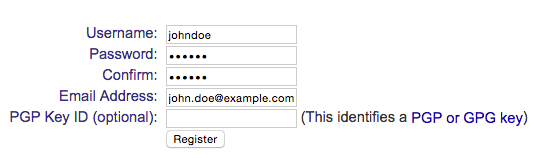
Next, create a new file called .pypirc in your $HOME directory. Put the following content in it.
Replace the username and password with the ones you used when creating your account.
# this tells distutils what package indexes you can push to
[distutils]
index-servers =
pypi
[pypi]
repository: https://pypi.python.org/pypi
username: johndoe
password: <your secret password>
Push the library to PyPi¶
Note
This is only meant as a guide line for how to push packages to PyPi. Anybody with a valid account can push content there, however; it might not be such a good idea to push all sorts of useless libraries out there.
The
django-foobarlibrary written in this guide is a pretty useless library, so it’s no reason to actually push it! Use this as a reference when you have written a real library =)
The manifest file¶
The manifest file specifies what files we want to include in the source distribution we’re going to upload
to PyPi. Go ahead and create a new file called MANIFEST.in in your projects working directory and put the
following content in it.
include README.rst include LICENSE.txt include requirements.txt include tox.ini recursive-include docs Makefile *.rst *.py *.bat recursive-include tests *.py *.json *.txt
This is a pretty generic template but will be sufficient for most Django projects. You can read more about the MANIFEST.in file here.
Registering your library¶
If you want to reserve the name for your library, but are not quite ready to distribute it yet you can register
the name on PyPi. We’re going to use the setup.py script we wrote earlier so make sure your current path is
in the projects working directory.
(django-foobar):~/django-foobar$ python setup.py register unning register running egg_info writing pbr to django_foobar.egg-info/pbr.json writing requirements to django_foobar.egg-info/requires.txt writing django_foobar.egg-info/PKG-INFO writing top-level names to django_foobar.egg-info/top_level.txt writing dependency_links to django_foobar.egg-info/dependency_links.txt reading manifest file 'django_foobar.egg-info/SOURCES.txt' writing manifest file 'django_foobar.egg-info/SOURCES.txt' running check Registering django-foobar to https://pypi.python.org/pypi Server response (200): OK
Your library are now registered in the Python Package Index!
Uploading your library¶
In order to upload a source distribution, enter the following command:
(django-foobar):~/django-foobar$ python setup.py sdist upload running sdist running egg_info writing pbr to django_foobar.egg-info/pbr.json writing top-level names to django_foobar.egg-info/top_level.txt writing django_foobar.egg-info/PKG-INFO writing dependency_links to django_foobar.egg-info/dependency_links.txt writing requirements to django_foobar.egg-info/requires.txt reading manifest file 'django_foobar.egg-info/SOURCES.txt' writing manifest file 'django_foobar.egg-info/SOURCES.txt' running check creating django-foobar-1.0 creating django-foobar-1.0/django_foobar creating django-foobar-1.0/django_foobar.egg-info making hard links in django-foobar-1.0... hard linking README.rst -> django-foobar-1.0 hard linking setup.py -> django-foobar-1.0 hard linking django_foobar/__init__.py -> django-foobar-1.0/django_foobar hard linking django_foobar/admin.py -> django-foobar-1.0/django_foobar hard linking django_foobar/models.py -> django-foobar-1.0/django_foobar hard linking django_foobar/tests.py -> django-foobar-1.0/django_foobar hard linking django_foobar/views.py -> django-foobar-1.0/django_foobar hard linking django_foobar.egg-info/PKG-INFO -> django-foobar-1.0/django_foobar.egg-info hard linking django_foobar.egg-info/SOURCES.txt -> django-foobar-1.0/django_foobar.egg-info hard linking django_foobar.egg-info/dependency_links.txt -> django-foobar-1.0/django_foobar.egg-info hard linking django_foobar.egg-info/not-zip-safe -> django-foobar-1.0/django_foobar.egg-info hard linking django_foobar.egg-info/pbr.json -> django-foobar-1.0/django_foobar.egg-info hard linking django_foobar.egg-info/requires.txt -> django-foobar-1.0/django_foobar.egg-info hard linking django_foobar.egg-info/top_level.txt -> django-foobar-1.0/django_foobar.egg-info Writing django-foobar-1.0/setup.cfg creating dist Creating tar archive removing 'django-foobar-1.0' (and everything under it) running upload Submitting dist/django-foobar-1.0.tar.gz to https://pypi.python.org/pypi Server response (200): OK
Congratulations, you have just released a 3rd party Django module on PyPi. It may be a little while before the
library is visible for pip.
Conclusion¶
During this guide, we have been through creating a working environment, how to structure your project, setting up a test environment suitable for doing Continuous Integration development , writing documentation and deploying the library to PyPi.
This is by no means a definite solution for all kind of projects, and a lot of topics covered here can be done in different ways. As you gain experience, you’ll probably find things in this guide that doesn’t suite your style of development or other things that work better for you or the project you are working on.
But by now you should be able to a project with a basic workflow that allows other people to contribute.
Have fun!